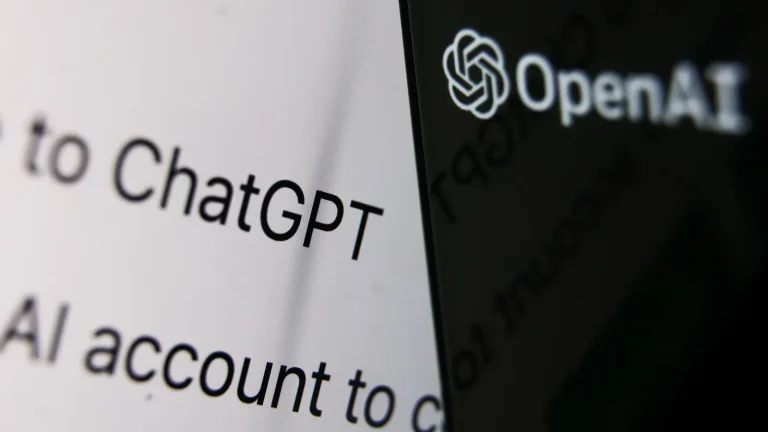OpenAI launched ChatGPT in 2022, setting off a wave of artificial intelligence tools that now power everyday platforms—from Canva designs to AI search overviews on Google. These tools are quickly transforming how we work, play, and search online. In fact, many users now prefer asking ChatGPT over Googling, which highlights a major shift in digital behavior. Learning how to use ChatGPT properly is essential in this fast-changing landscape.
At its core, ChatGPT is an advanced AI chatbot. It can answer questions, summarize documents, write original content, help with coding, and even translate languages. Depending on the version, it can access the internet or provide answers based on its last training update. Yet, it’s not magic—it’s math. The results rely on predictive modeling, which means they can sometimes be wrong or biased.
That’s why a balanced approach is key when using ChatGPT. Like any advanced tool, it has strengths and limits. Critical thinking and fact-checking are still essential. It’s best to treat it as a research assistant, not a final authority.
If you’re wondering how to use ChatGPT, start with the basics. You can access it through chatgpt.com or download the app on iOS or Android. On the homepage, simply type your question or prompt. You can also use the voice button or upload files for better context. For more personalized features, create a free or paid account. Signing up gives you access to custom tools, history, and device sync.
When using ChatGPT, think about your intention. For example, treat it as a brainstorming partner, a second set of eyes, or a research guide. Don’t just copy and paste the first response. Ask follow-up questions and refine your prompt to get clearer, more tailored answers.
Consider this prompt: “I’m a 36-year-old woman preparing for IVF. My AMH is low. Suggest a pre-treatment fertility diet.” This kind of detailed input gives ChatGPT more to work with, improving the quality of the results. Still, when it comes to health, always verify responses with a licensed doctor.
Let’s say you’re a small business owner. You want to cut costs, so you upload an expense sheet and ask ChatGPT for suggestions. In this case, the more financial details you provide, the more useful the response becomes. Always avoid inputting sensitive personal or financial data like your credit card details or Social Security Number, as these systems can be vulnerable to data breaches.
You may ask, how to use ChatGPT for job hunting? It’s useful for writing resumes, practicing interviews, or even drafting emails. It can also help create personalized shopping lists, plan meals, find coupons, or suggest recipes based on ingredients you already have.
ChatGPT can assist in nearly every domain—from creating travel itineraries to helping negotiate a raise. The key is to give clear instructions. If you just say, “Help me find a job,” the result will be generic. But a prompt like, “Write a cover letter for a marketing job in Nairobi with five years of SEO experience” will produce a far more relevant result.
One important reminder: the more you use ChatGPT, the better you’ll understand how to prompt it. But even then, cross-check its answers. Don’t blindly rely on AI to make decisions for you. Use it as a tool—not a replacement—for your reasoning.
Although AI continues to evolve, human judgment remains irreplaceable. That’s why understanding how to use ChatGPT is not just about clicking and typing, but thinking critically about every output. Pair ChatGPT with other trusted tools, like Google, and explore the sources it draws from. Build it into your workflow—but never allow it to replace your instincts or your ethics.